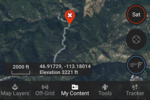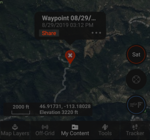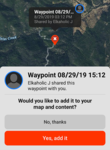It was brought up last week so this week we're going to cover COMPASS MODE.
The map defaults to North up orientation, when you're going to a waypoint or following a previous track that isn't very helpful which is why we have a compass mode which orients the map in whatever direction you are facing.
.....................
Tapping the My Location Button in the bottom-right corner has a number of features such as centering the map on your location, orienting the map in the direction you're facing and displaying a compass on the screen.

Tapping Once
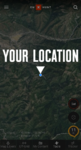
Without moving the map, tap the location icon again which:

Then to disable compass mode, simply touch the location icon again.
Keep the questions coming as we are appreciating all the feedback and hope this helps you fill your tags this fall.
The map defaults to North up orientation, when you're going to a waypoint or following a previous track that isn't very helpful which is why we have a compass mode which orients the map in whatever direction you are facing.
.....................
Tapping the My Location Button in the bottom-right corner has a number of features such as centering the map on your location, orienting the map in the direction you're facing and displaying a compass on the screen.

Tapping Once
- Centers the map on your current physical location
- Your location is indicated by a blue dot
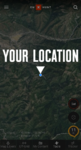
Without moving the map, tap the location icon again which:
- Rotates the map so the direction you're facing is towards the top of the screen (instead of North-Up)
- Displays the compass in the upper-right corner

Then to disable compass mode, simply touch the location icon again.
Keep the questions coming as we are appreciating all the feedback and hope this helps you fill your tags this fall.