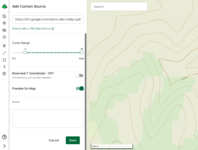slick trick
Lil-Rokslider
i will drop another trick- go into toprut and do a map request of the units you want to map. download the zip file download and unzip. go in gaia and add a layer and browse to the location you saved the unzipped kmz file. add it to your layers. now you have all national forest, blm, state and private lands, unit boundaries all roads and topo layers along with some other stuff.