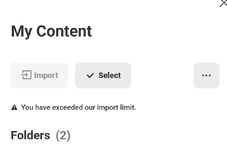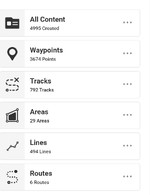Just a heads up for any of you who get crazy marking up maps while e-scouting like I do. After a few years of using onX maps I've recently run into the roadblock of not being able to create any more waypoints without turning off old ones as there is a limit of 1500 waypoints at any one time. My biggest issue with this if it's truly necessary is that the method for turning off old waypoints is difficult. They are only organized and grouped by the date they were created.
Other similar mapping software like Gaia lets you group waypoints by area, county etc and in that case at least make it easier to hide waypoints.
Of course I'd just like to see this limit go away so I don't have to spend so much time wondering which waypoints I've turned off for what areas and going back to find the date I created them to turn on. Hopefully someone from OnX sees this and can take note and make a change. Thankfully this doesn't seem to affect the iPhone app just the Web App.
Other than that, onX is truly a phenomenal product and has changed my outlook on hunting a lot of areas along the private/public land interface. I'm super thankful for the monumental task they undertook to give us all this great information.
Other similar mapping software like Gaia lets you group waypoints by area, county etc and in that case at least make it easier to hide waypoints.
Of course I'd just like to see this limit go away so I don't have to spend so much time wondering which waypoints I've turned off for what areas and going back to find the date I created them to turn on. Hopefully someone from OnX sees this and can take note and make a change. Thankfully this doesn't seem to affect the iPhone app just the Web App.
Other than that, onX is truly a phenomenal product and has changed my outlook on hunting a lot of areas along the private/public land interface. I'm super thankful for the monumental task they undertook to give us all this great information.