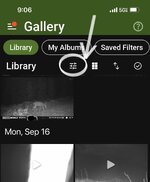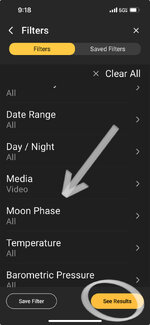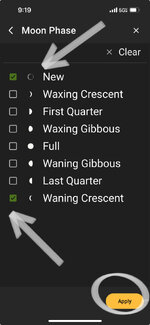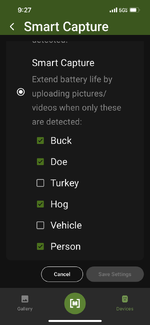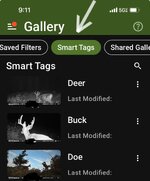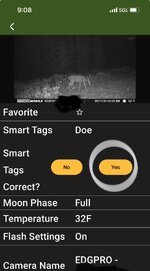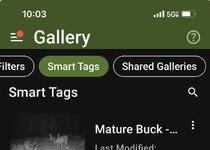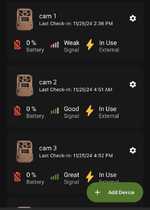This is my 3rd season running the Edge series, starting with their first Edge: https://rokslide.com/forums/threads/moultrie-mobile-edge-trail-camera-review.283316/
Their Edge Pro:
 rokslide.com
rokslide.com
And now the Edge 2 Pro...which I'll cover on this thread
Each Gen adds features/upgrades that have improved these:
1) Image Quality/Trigger speeed
2) Filtering
3) Smart Tags
4) Battery Life
I'll jump into each one.
Image Quality
the original Edge was a 33MP/720p
the Edge Pro jumped to 36MP/1080p
and now the Edge 2 Pro is 40MP/1440p
I put my Edge 2 Pro in the field mid July, it's in a heavy feeding area. Based on previous years, I get at least does and fawns every few days and seems like a bach herd of bucks comes throught about twice per summer.
The images first come through at a standard quality which is good enough to see what you're looking at and saves some battery. This image is standard:

Then if you wanna take a better look, you can request an HD (full 40MP) image. It'll come through on the cams next scheduled upload (in my case, every 12-24 hours). This is an HD Image:

This also is an HD image:

a nice feature to really study a buck, but not game changing.
I have not shot a lot of video because these cameras are very hard to access and might end up staying in the field overwinter, so I'm always conserving battery. The videos I've received have been of good quality, and include sound. I'd load some but they just give too much away. Sorry. But I can say you can trust the video quality. What I do is wait until I start getting pics of bucks in the area, set my cam to upload every 3 hours and switch to video. Seems like the bucks are there a day or two (not always) and I usually end up with a video. Like the HD photos, the videos are not uploaded automatically (that burns battery) but rather you see a thumbnail and can request a video on next upload. That's why I set it to 3 hours so I don't have to wait. Once activity drops, I go back to 12-24 hours. I'll cover more on that when I get to battery life post. But the image quality checks the box
Trigger Speed:
Each Gen has decreased trigger speed starting at 0.65 sec, to 0.40 sec, to now 0.3 sec.
While you really never know what you're missing, I see lots of noses and birds at edge of images, so I can say I'm happy with (really) all of them. But peace of mind knowing that the 0.3 sec in the Edge 2 Pro is less than half the original Edge.
More on the other upgrades later.
Their Edge Pro:
Moultrie Mobile releases Edge Pro for 2023–review in progress
I ran the Edges for 2022 into 2023 (thread here ) Very happy with those. Two have been in operation in the field 12 months next week with no battery change. To be fair, they were in check-in mode (camera checks in daily to network but doesn’t send photos) from mid November to Early July but...
 rokslide.com
rokslide.com
And now the Edge 2 Pro...which I'll cover on this thread
Each Gen adds features/upgrades that have improved these:
1) Image Quality/Trigger speeed
2) Filtering
3) Smart Tags
4) Battery Life
I'll jump into each one.
Image Quality
the original Edge was a 33MP/720p
the Edge Pro jumped to 36MP/1080p
and now the Edge 2 Pro is 40MP/1440p
I put my Edge 2 Pro in the field mid July, it's in a heavy feeding area. Based on previous years, I get at least does and fawns every few days and seems like a bach herd of bucks comes throught about twice per summer.
The images first come through at a standard quality which is good enough to see what you're looking at and saves some battery. This image is standard:

Then if you wanna take a better look, you can request an HD (full 40MP) image. It'll come through on the cams next scheduled upload (in my case, every 12-24 hours). This is an HD Image:

This also is an HD image:

a nice feature to really study a buck, but not game changing.
I have not shot a lot of video because these cameras are very hard to access and might end up staying in the field overwinter, so I'm always conserving battery. The videos I've received have been of good quality, and include sound. I'd load some but they just give too much away. Sorry. But I can say you can trust the video quality. What I do is wait until I start getting pics of bucks in the area, set my cam to upload every 3 hours and switch to video. Seems like the bucks are there a day or two (not always) and I usually end up with a video. Like the HD photos, the videos are not uploaded automatically (that burns battery) but rather you see a thumbnail and can request a video on next upload. That's why I set it to 3 hours so I don't have to wait. Once activity drops, I go back to 12-24 hours. I'll cover more on that when I get to battery life post. But the image quality checks the box
Trigger Speed:
Each Gen has decreased trigger speed starting at 0.65 sec, to 0.40 sec, to now 0.3 sec.
While you really never know what you're missing, I see lots of noses and birds at edge of images, so I can say I'm happy with (really) all of them. But peace of mind knowing that the 0.3 sec in the Edge 2 Pro is less than half the original Edge.
More on the other upgrades later.
Last edited: