@onX Hunt
Hello OnX -
A couple questions.
Is there a reason the crosshairs are covered up when making a Line Distance or Area Shape?
See pic below.
Also
Is there a way to move the Go to Waypoint tab where the Add to Folder tab is?
See pic below.
Thanks

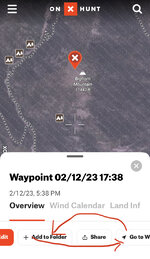
Hello OnX -
A couple questions.
Is there a reason the crosshairs are covered up when making a Line Distance or Area Shape?
See pic below.
Also
Is there a way to move the Go to Waypoint tab where the Add to Folder tab is?
See pic below.
Thanks

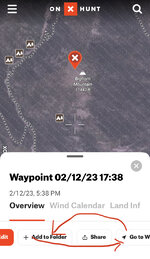
Last edited:
