@robby denning, I played with the waypoint sharing without service last night with iphone. Should work as long as the 2 phones are close enough for air drop.
For example if you want to share a waypoint with your buddy (who is right there with you) but have no cell or wifi.
Tap on your waypoint
Take a screen shot of the waypoint overview page which shows name and coordinates.
Now you can air drop screen shot.
Your buddy can now highlight the coordinates in screen shot and click copy.
He then opens OnX, click on search, and paste the coordinates in search bar.
Hit enter and waypoint should show up for him right where you want it to be.
Give it a try. I'm not a huge air dropper, so I don't have much experience with it. But I think it will work for what you want.
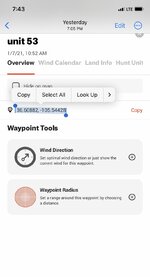

For example if you want to share a waypoint with your buddy (who is right there with you) but have no cell or wifi.
Tap on your waypoint
Take a screen shot of the waypoint overview page which shows name and coordinates.
Now you can air drop screen shot.
Your buddy can now highlight the coordinates in screen shot and click copy.
He then opens OnX, click on search, and paste the coordinates in search bar.
Hit enter and waypoint should show up for him right where you want it to be.
Give it a try. I'm not a huge air dropper, so I don't have much experience with it. But I think it will work for what you want.
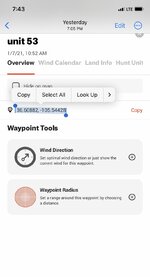

Last edited:
