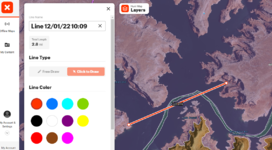I’ve used both apps quite a bit. GOHUNT is okay but it lags behind OnX in all aspects.GOHUNT also has mapping now, it will be good to have some competition
Navigation
Install the app
How to install the app on iOS
Follow along with the video below to see how to install our site as a web app on your home screen.
Note: This feature may not be available in some browsers.
More options
Style variation
You are using an out of date browser. It may not display this or other websites correctly.
You should upgrade or use an alternative browser.
You should upgrade or use an alternative browser.
Disappointed in OnX
- Thread starter MuleyFever
- Start date
Schoonie15
FNG
Ive had issues with my iphone as well, thinking the compass is a bit off. I attributed it to low signal when out in the boonies, but like being able to download a map for when there is no signal. Love OnX!A lot of the tips mentioned above are things we recommend as well.
If you're going to be in an area with marginal cell service, your best bet is going to be to operate in airplane mode as the app can sometimes have trouble determining whether to put itself in online or offline mode.
If your direction cone seems to be off, calibrating the compass on your device can often fix that issue. (A way to check if the issue is with the onX app or with your phone is to check your phone's compass against a physical compass. If the compass app on your phone is off, the cone in onX will be off as well.) We have also seen issues with some phone cases, especially those with built in battery packs, so that may be throwing off your device's compass as well.
And I'm sorry to hear about the issue with layers not showing on the map! Your best bet right now is to contact our customer support team directly at [email protected]. They'll be able to look at your account and see if there is a technical issue that is causing layers to not show on your map.
bpurtz
WKR
- Joined
- Jan 22, 2016
- Messages
- 505
I had some issues with my phone compass when I was packing a magnet version Marsupial Bino case...
bpurtz
WKR
- Joined
- Jan 22, 2016
- Messages
- 505
GOHUNT also has mapping now, it will be good to have some competition
A lot of the tips mentioned above are things we recommend as well.
@onX Hunt - one of my hunting buddies showed me a cool yardage/distance measuring tool feature on his GoHunt app. Maybe you could incorporate the same feature?
- Banned
- #25
Because north should always be up! I turn on a track to make sure I'm headed the right direction if I have a specific target I'm aiming for.Well now I dont feel as stupid. Still disappointed. Why wouldnt that just always be on?
Sent from my SM-G998U1 using Tapatalk
ElDiablito
WKR
- Joined
- Mar 2, 2022
- Messages
- 1,565
^ ThisBecause north should always be up! I turn on a track to make sure I'm headed the right direction if I have a specific target I'm aiming for.
Sent from my SM-G998U1 using Tapatalk
Where's Bruce?
WKR
- Joined
- Sep 22, 2013
- Messages
- 6,387
Enable tracking...you have a record of your trek and can prove you didn't step foot on private property if necessary. That little feature has come in handy in places where public access was tight.I got a subscription to OnX for my hunt this month. I did the trial and I liked how it looked compared to my GPS when zoomed out more and looking over an area. I installed it on both my Android phones which I took with me. When leaving I figured I didnt need my GPS but decided to take it anyway and I am glad I did.
Navigating the roads and looking at areas when I got there I had no issues. I didnt realize what I was missing. Then I went for some hikes where I was trying to go to a point and I noticed that I had no indication as to which way I was traveling. I pulled up the app on my phones a countless number of times and I noticed that on 2 of those times I had the fan/flashlight thing on my location dot showing my facing direction, both times on my Motorola but never on my Samsung. Both times once the screen timed out and I opened it back up it was gone. This made it really hard to navigate. Thank goodness I had my GPS with me.
Glad I read through, cause this is exactly what I was going to say!Because north should always be up! I turn on a track to make sure I'm headed the right direction if I have a specific target I'm aiming for.
Sent from my SM-G998U1 using Tapatalk
I will definitely mention that to our Engineering Team so that they can look into building something like that and including it in a future update.@onX Hunt - one of my hunting buddies showed me a cool yardage/distance measuring tool feature on his GoHunt app. Maybe you could incorporate the same feature?
SuspiciousFish
WKR
- Joined
- May 26, 2022
- Messages
- 304
My son’s OnX show the direction indicator exact opposite of the direction of travel.
So yes. Disappointed
I learned a long time ago not to trust my compass on my phone. Some days its accurate and some days its completely off. I just have a compass in my pocket and pull it out to orientate myself with OnX. Its nice to have constant bearings with an analog device in case your phone dies etc.
SuspiciousFish
WKR
- Joined
- May 26, 2022
- Messages
- 304
A lot of the tips mentioned above are things we recommend as well.
If you're going to be in an area with marginal cell service, your best bet is going to be to operate in airplane mode as the app can sometimes have trouble determining whether to put itself in online or offline mode.
If your direction cone seems to be off, calibrating the compass on your device can often fix that issue. (A way to check if the issue is with the onX app or with your phone is to check your phone's compass against a physical compass. If the compass app on your phone is off, the cone in onX will be off as well.) We have also seen issues with some phone cases, especially those with built in battery packs, so that may be throwing off your device's compass as well.
And I'm sorry to hear about the issue with layers not showing on the map! Your best bet right now is to contact our customer support team directly at [email protected]. They'll be able to look at your account and see if there is a technical issue that is causing layers to not show on your map.
A few more tips- Can you please revamp/improve your LiveMap feature? I tried to use it with my buddy and it was really a pain when we were planning our elk hunt this year.
-It took about 20 min to get all set up and have him live.
-None of my lines/waypoints were showing on his map which kind of negates the whole point.
-If I moved the map it did not move on his side so we constantly got lost trying to plan together.
I would suggest making the map more like a Google docs share where you can request control of the map panning and actually have the map be interactive together. Maybe even make it so I can see his pointer and vice versa. We ended up having to do facetime on our phones and point the phone at the computer screens.
SuspiciousFish
WKR
- Joined
- May 26, 2022
- Messages
- 304
^^Thats an important aspect that I think causes many to have problems.
If you have OnX open, don't even have to be using it, just an open tab on phone, and travel in/out of poor cell service, it can really cause it to get glitchy.
It also drains your battery very quickly if your phone is constantly looking for cell service. I forgot to turn mine off one day and almost drained the battery by the afternoon.
SuspiciousFish
WKR
- Joined
- May 26, 2022
- Messages
- 304
There is also a range radius you can set on waypoints:Maybe im confused at what im using but I thought Onx already had that feature?
View attachment 482212
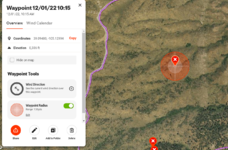
Im not sure if you care or not but your coordinates are showing
SuspiciousFish
WKR
- Joined
- May 26, 2022
- Messages
- 304
Im not sure if you care or not but your coordinates are showing
Eh, if your looking for dry creeks, dry poop and no elk then have at it...
The distance feature has been there and pretty accurate, I also like the area tool for food plot sizing for seeding. I think in general people say these apps aren't accurate enough for position and direction of travel compared to a GPS, when its the phones problem not the app. I mean there have been so many times using the maps driving that it thinks I'm on the frontage road next to the highwayMaybe im confused at what im using but I thought Onx already had that feature?
bpurtz
WKR
- Joined
- Jan 22, 2016
- Messages
- 505
Maybe im confused at what im using but I thought Onx already had that feature?
There is also a range radius you can set on waypoints:
The measure distance on onX is kinda similar, but the GoHunt rangefinder tool just seemed a lot easier to use when you wanted to mark a waypoint several hundred yards out. The GoHunt tool would adjust the yardage scale as you zoom in and out - just point your phone in the direction and choose the geographical landmark you want to rangefind...
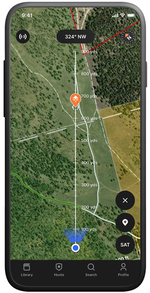
Thank you that clears up my question!The measure distance on onX is kinda similar, but the GoHunt rangefinder tool just seemed a lot easier to use when you wanted to mark a waypoint several hundred yards out. The GoHunt tool would adjust the yardage scale as you zoom in and out - just point your phone in the direction and choose the geographical landmark you want to rangefind...
View attachment 482303
mtnbiker208
WKR
I can get that on my laptop, but not my phone.
Similar threads
- Replies
- 5
- Views
- 431
- Replies
- 1
- Views
- 236
- Replies
- 1
- Views
- 132
- Replies
- 1
- Views
- 449
Featured Video
Latest Articles
- Killing a Timber Giant
- Titanium Suppressor Shootout
- Best Gear of 2025
- Swarovski AT Balance Review
- YETI Outdoor Kitchen Expansion
- The Art of Shed Hunting
- TT#72 Conquering the Super 10: Mike Kentner’s Hunting Journey
- Spring Black Bears with Joe Kondelis
- TT#71 Trail Goods Company – Partnering with Hunters for Epic Adventures
- Wyoming Elk with Biologist Lee Knox