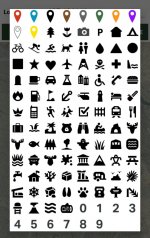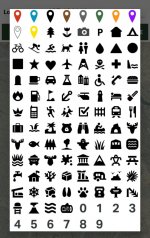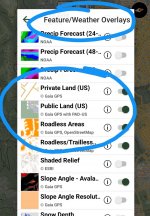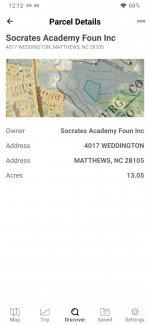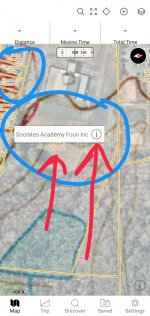I just use one of the 10 different colored icons they offer. There are also probably 80 different symbols too.Was looking at this the other day after reading the suggestions in this thread. Super awesome app with the exception of one thing: icons! As someone who hunts a large variety of different animals; it is beyond annoying to not have specific icons to quick-reference waypoints on the map
Sent from my SM-N986U using Tapatalk