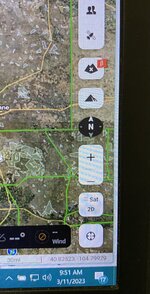bluetick78
WKR
I've been a longtime ONX user, pretty much since it first came out. I had one problem a few years back, called customer service and was back using it in a matter of minutes. This weekend I was out of town and wanted to use ONX to find an address, opened the app, and a message popped up for an update. I clicked "update", and waited for the update to finish. It took longer than normal for it to complete, and when I went to re-open the app it wouldn't go past the red screen. I tried a bunch of times, but no luck. I finally closed out, uninstalled ONX, and re-installed it. Logged back in, but it won't let me use any of the features I've paid for. Payment is up to date...next one isn't due till July. I'm not logged into any other accounts or anything like that. I'd like to call them directly and talk to a human, but they don't even list a number other than a text/sms number. Anyone know how to fix this problem, or should I just cancel my subscription and get BaseMap? I've been wanting to try it anyway.