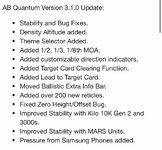The problem with using pressure is that altitude and temp are so easy to get via analog means, but pressure isnt b/c I often dont have cell service and dont carry an enabled watch or similar. Maybe Im doing something wrong but the app will not pull a humidity or other wx info if you dont have service. A paper DA chart using absolute altitude and temp has been my go-to. The new app doesnt seem to support this, it forces you to carry and use a gizmo. If it is capable of accepting a manual DA Im all ears, just cant figure it out.