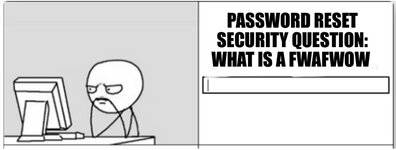fwafwow
WKR
- Joined
- Apr 8, 2018
- Messages
- 6,020
LastPass had a security breach and the details keep getting worse. For those who use a password manager, what are you doing?
Here are my current thoughts/plans:
Here are my current thoughts/plans:
- Change my Master PW - but this is of limited value
- Change the PWs on all of my financial accounts (done)
- Changing all of my other PWs - but that is a bit of a pain in the arse (even using LP) - and for non-financial accounts, I'm not quite as worried
- switch to an alternative for LastPass (Bitwarden and 1Password are mentioned a lot)
- switch to one of the above, but use it only for my most sensitive (financial) accounts and keep it off the cloud
- switch to multiple PW managers and divide at least the financial access between/among them
- go back to paper - and keep a duplicate somewhere - at least for the most important accounts (which is safe, or safer, from hacking but a complete pain)
Last edited: