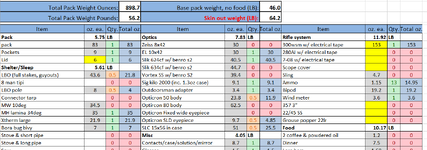8404
FNG
- Joined
- Jun 11, 2022
- Messages
- 84
Anyone here good with spreadsheets?
I’d like to be able to weigh my gear and then plug it into a spreadsheet to make decisions about what gear to carry on certain hunts.
Would be very interested in seeing what my pack will weigh depending on carry different stoves, sleeping bags, water carry methods, etc.
I’d like to be able to weigh my gear and then plug it into a spreadsheet to make decisions about what gear to carry on certain hunts.
Would be very interested in seeing what my pack will weigh depending on carry different stoves, sleeping bags, water carry methods, etc.