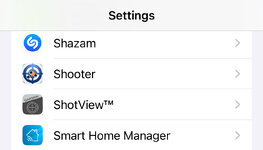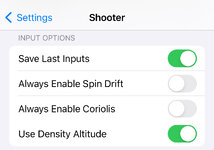Got out and shot yesterday for the first time since buying Shooter App. Would appreciate some feedback on if I'm doing this right or if I have an error somewhere.
6.5CM - 147 ELD-M - 2513 FPS MV (avg of 10 shots over a magentospeed at around 70 F) - 41.0gr H4350 - Starline Brass - CCI LRP
Shooting yesterday at 4,000' Elevation and about 102F.
I put all that into Shooter app and after getting a zero based on an 18 shot group (.2 down and .1 left from top group) then check with 5 shots on the blue tape I went out to ~500 and 600 yards.

At 495 yards I dialed in 3.0 Mil which was the Shooter dope for 495 yards. 5 shots were roughly 9.5" below my waterline. Dial another .5 to 3.5 and I'm pretty well on there.

At 610 Shooter gave me 4.0 Mils and after chasing my tail on steel for a few min I went back to paper and found I needed to dial 4.5 Mils. No pic of this one.
When I enter DA in the app it has a spot to put "Density Altitude" and "Temperature". I was at 4,000' Elevation and it was just over 100 F, so using a DA chart I got a DA of 7,500'. When I put it in the App though I put in 7,500' for "Density Altitude" and 100 for "Temperature"

Now after playing with it today I'm wondering if I wasn't supposed to put my actual altitude there and let the app calculate DA. If I put 4,000' and 100 F it gives me 3.3 Mils at 495 and 4.5 Mils at 610. If I was just supposed to put DA in the app why would it care what the temp was (since powder temp has it's own input)?
If anyone wants to sanity check me or point out what I'm doing wrong that'd be appreciated! I can play with velocity truing but it seems like .5 Mils is more likely an error on my part.
6.5CM - 147 ELD-M - 2513 FPS MV (avg of 10 shots over a magentospeed at around 70 F) - 41.0gr H4350 - Starline Brass - CCI LRP
Shooting yesterday at 4,000' Elevation and about 102F.
I put all that into Shooter app and after getting a zero based on an 18 shot group (.2 down and .1 left from top group) then check with 5 shots on the blue tape I went out to ~500 and 600 yards.

At 495 yards I dialed in 3.0 Mil which was the Shooter dope for 495 yards. 5 shots were roughly 9.5" below my waterline. Dial another .5 to 3.5 and I'm pretty well on there.

At 610 Shooter gave me 4.0 Mils and after chasing my tail on steel for a few min I went back to paper and found I needed to dial 4.5 Mils. No pic of this one.
When I enter DA in the app it has a spot to put "Density Altitude" and "Temperature". I was at 4,000' Elevation and it was just over 100 F, so using a DA chart I got a DA of 7,500'. When I put it in the App though I put in 7,500' for "Density Altitude" and 100 for "Temperature"

Now after playing with it today I'm wondering if I wasn't supposed to put my actual altitude there and let the app calculate DA. If I put 4,000' and 100 F it gives me 3.3 Mils at 495 and 4.5 Mils at 610. If I was just supposed to put DA in the app why would it care what the temp was (since powder temp has it's own input)?
If anyone wants to sanity check me or point out what I'm doing wrong that'd be appreciated! I can play with velocity truing but it seems like .5 Mils is more likely an error on my part.