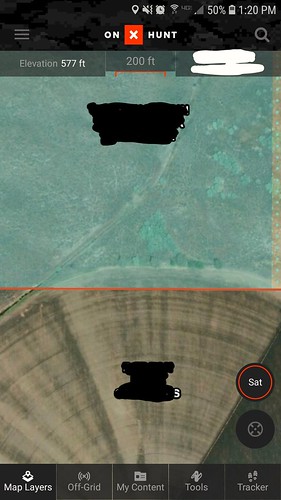Hey all,
some will say that one of the true advances in Western hunting in the last decade is the onX Hunt products (GPS chip and phone apps). To me, no other product has made navigating units, hunt boundaries, private/public interface easier than onX. Even state trespassing laws are being influenced by this technology--there's no excuse to not know where you stand.
Several of the Rokstaff have been using the onX Hunt app/GPS chip for years, but several more of us came on board this spring. Les Welch will have a full review up in early August (and he'll be giving away one Elite Membership to onX Hunt).
We figured it would be good to get a Q&A-type thread going for this forum where members can read our experiences and of course post their own. I dragged my feet to get going on this technology, but once I started using during the spring this year, I don't think I'll ever stop, just too many advantages.
If you're interested in learning more about it, just subscribe at Thread Tools above.
Anyone is welcome to post if they have considerable experience with the product. Although it's pretty easy to use, there is a minimum experience level needed before providing feedback, so please make sure you have that. For me, it was about three trips out before I could use everything well.
Last edited: