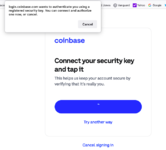fwafwow
WKR
- Joined
- Apr 8, 2018
- Messages
- 5,145
Two articles today in the WSJ about security breaches from a stolen iPhone have me thinking more broadly about what steps are reasonable, for me, in protecting "my stuff." I'm looking into the YubiKey and want to know if anyone here has gone down this rabbit holepath. I see the upside, but I'm needing some help thinking through the practical hassles.