rclouse79
WKR
- Joined
- Dec 10, 2019
- Messages
- 2,295
That would work too. I would do that if the numbers were too cluttered, but it seemed to work out with the spacing.Have you considered removing the zeros, 2, 2.5, 3, 3.5 ect?
Follow along with the video below to see how to install our site as a web app on your home screen.
Note: This feature may not be available in some browsers.
That would work too. I would do that if the numbers were too cluttered, but it seemed to work out with the spacing.Have you considered removing the zeros, 2, 2.5, 3, 3.5 ect?




I just used my regular printer with this paper. It says it is water resistant and it doesn’t smudge at all. Feels like it will stay put.Solid work.
This thread had be wondering about putting a label maker on the Christmas list that could interface with a computer, need to look at what the software is capable of.
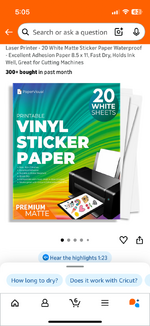
Hahaha.I just used a regular printer, but my mom has a cricut. That would be cool to use it for manly stuff. I am the only person who uses the sewing machine in my house, except I call it the gear thread injector.
Just curious - but which scope are you running? Looks nice!Glow in the dark paint. I put a single drop at my 300, 400, 500 yard settings. It'll stay on for years or you can scratch it right off with a wooden toothpick point.
ETA: like this:
View attachment 968759
View attachment 968760
Dirt simple.
Looks really cool. I'll check them out! ThanksCrazy crow gun works turret sticker and scotch tape. Verified drops out to 600. Just wish the turret was half the size
Those pictures are on a NF SHV 4-14x50.Just curious - but which scope are you running? Looks nice!
Thanks! Looking for a scope where the parallax knob has some more marks/indents than simply the 100m mark I've got now. I know it's correctly adjusted when both planes are in focus, but would be nice to make my scope a bit more technicalThose pictures are on a NF SHV 4-14x50.
When a rifle is going to be used by only one shooter I don't think parallax yardage markers are important at all. When multiple shooters will be switching out, it's a huge pain to not have them, because every time you switch you need to refocus (especially if one of you has much worse eyesight than the other) and you're always wondering if you're fighting yourself between the focus and the parallax.Thanks! Looking for a scope where the parallax knob has some more marks/indents than simply the 100m mark I've got now. I know it's correctly adjusted when both planes are in focus, but would be nice to make my scope a bit more technical
