Navigation
Install the app
How to install the app on iOS
Follow along with the video below to see how to install our site as a web app on your home screen.
Note: This feature may not be available in some browsers.
More options
Style variation
You are using an out of date browser. It may not display this or other websites correctly.
You should upgrade or use an alternative browser.
You should upgrade or use an alternative browser.
Posting photos in your ad
- Thread starter Jasper17
- Start date
If you’re on your phone click the “attach files” button right below the text box. You will get a couple options of where to pick photos from. In the thumbnail click “insert” then “full image” or “thumbnail” depending on if you want a larger photo in your ad or just thumbnails at the bottom of your post. 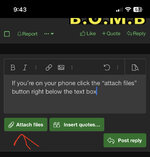


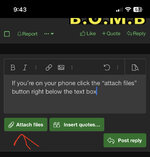


Attachments
Similar threads
- Replies
- 51
- Views
- 3K
- Replies
- 1
- Views
- 257
- Replies
- 7
- Views
- 351
- Replies
- 37
- Views
- 2K
Featured Video
Latest Articles
- TT#52 Drew Miles of Tricer
- Book: Winning with the Wild Life
- Walking Pod Review
- Sitka Ambient 100 Vest Review
- Breaking 200: Against the Odds
- TT#51 Jeremy Dugger on Killing Coyotes and Saving Deer
- Sitka HyperDown Jacket and Pant
- Did Colorado Bucks Survive the 5-year Plan?
- Western States Winter Update
- TT#50 HOWL for Wildlife on the Offensive

