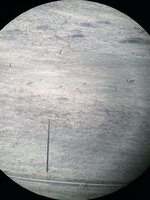slatty
WKR
Hi,
I'm looking to upgrade to a new iphone (I think the 12). I notice most of the new phones have multiple cameras (2 or 3). My assumption is that despite multiple cameras I can still digiscope and the camera does the math and figures it out? Any experience or advice about this would be helpful. Thank you!
I'm looking to upgrade to a new iphone (I think the 12). I notice most of the new phones have multiple cameras (2 or 3). My assumption is that despite multiple cameras I can still digiscope and the camera does the math and figures it out? Any experience or advice about this would be helpful. Thank you!