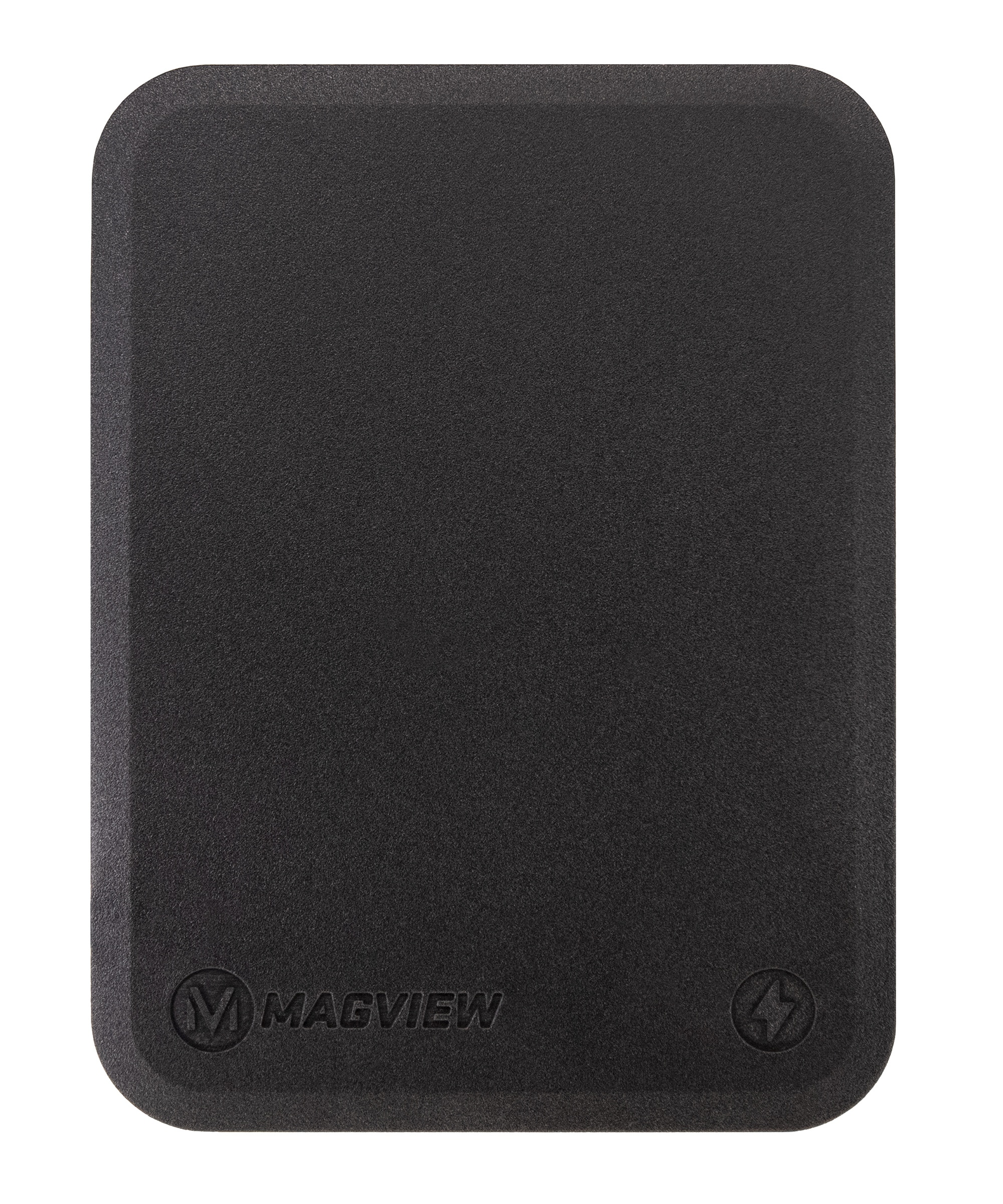I have the MagView and this would be my only complaint though admittedly it is a very small complaint since I don't typically use a wireless charger in the field and I'm ok switching cases since I was already doing that for the PhoneSkope. I looked at Ollin but to me it embodied the part I hated most about the PhoneSkope and that was the bulky case required, though it is more streamlined.
However, I did find cases from MagBak. I haven't tried them yet, but they are magnet cases that are wireless charging compatible. My only hesitation to buy one is that the magnets are in the case and the way I understand the the Magview system to work is the magnet is in the eyepiece adapter and what you stick on the case is just a metal square (which is what hinders wireless charging). Is that correct? They do have a good return policy so maybe I'll just buy one and try it.