You are using an out of date browser. It may not display this or other websites correctly.
You should upgrade or use an alternative browser.
You should upgrade or use an alternative browser.
Anybody use a design program?
- Thread starter zacattack
- Start date
WoodBow
WKR
- Joined
- Jul 21, 2015
- Messages
- 1,888
I use sketchup for shelters but good ole pencil and paper for everything else. Unless you are super fluent in a drawing program, pencil and paper will win almost every time. The reason i use sketchup for shelters is that i can draw some measurements to what i want and then measure the unknowns.
Sent from my SM-G975U using Tapatalk
Sent from my SM-G975U using Tapatalk
Redmtnhunter
FNG
- Joined
- Feb 9, 2019
- Messages
- 13
If you are looking for a mechanical item such as a stove or bino adapter ect. Fusion 360 is awesome. Free for at home use and small business. A ton of YouTube how to video's on how to use it. I've never tried it for tents or bags but now that I'm thinking about it I may need to try it.
Sent from my moto g(6) (XT1925DL) using Tapatalk
Sent from my moto g(6) (XT1925DL) using Tapatalk
ewescue
Lil-Rokslider
- Joined
- Jan 29, 2020
- Messages
- 125
I'm a mechanical engineer and have extensively used numerous design programs. Autodesk inventor and solidworks are my two favorite but they are very expensive LOL fusion 360 is good too. If you have any specific questions let me know I'd be happy to help.
I'm also an engineer and like SW, but as ewescue said above, it is very expensive. And, if you've never used a CAD program, it will take considerable time to become proficient. But, I've heard good things about Chief Architect, which is much more affordable. There are YouTube videos available for you to check it out.
btindall
FNG
I currently use Modo and Sketch Book Pro for my designs.
SouthernShooter
FNG
- Joined
- Mar 15, 2020
- Messages
- 34
I use sketch-up for floor plan layout and interior modeling. I use shaper 3D on my I pad for most 3D printing projects.
- Thread Starter
- #11
Good ol' Autodesk 2D AutoCAD is great for fabric patterns. Does take a bit to get used to but you don't need to use too much of it's capabilities. Offset will help you with seams (start with your sewn dimensions and then offset the seams a standard distance). The Dimension tool bar will help you measure any line, angle or radius. Mirror will help you make symmetrical patterns and save you time by only making one side. Trim will help clean up your lines and cut seam line curves so you can measure them. Rotate will help you line up things at weird angles or account for shrinking and lengthening panels (use in conjunction with circles to get two seams to line up). I probably use Offset and Mirror the most out of any of the commands. You can project seam lines and marks across multiple pieces to see how they line up and manipulate them from there. One benefit is that AutoCAD has been around forever and most places will know how to print out DXF files so it's pretty universal. One thing I like about AutoCAD is that it uses a huge workspace. I can copy and paste multiple iterations of one pack and keep the various stages separate so I have legacy data available (if you modify your only patterns it's hard to figure out what went wrong between stages. Select the whole pattern group, copy a new set and modify those).
Some software will let you make a 3d shape and then skin it so you can cut patterns from that but it seems like a lot of work compared to a few quick prototypes. I haven't gone down the rabbit hole to figure out that process but if anyone here has I would be interested to hear about it.
Solidworks is great and pretty universal for machining and 3D printing / laser sintering, most places will be able to work with those files. If I remember right Solidworks has engineering packs that can do stress testing and metalurgy studies where you can predict fail points based on your design and the material you choose which can save you some money. A lot of Industrial Designers use this to pitch their products as you can make the machining proofs, orthigraphic views for blueprints, structural testing and photo quality renders to present to clients.
3DS Max by Autodesk is more for Animation and Rendering, not much data for producing parts.
Fusion360 looks pretty good and will talk with multiple programs with it's main purpose on making producible products that machinists / factories / mold makers can work off of. This program is quickly working it's way into Solidwork's space because it can do many of the same things and it will work with all of Autodesk's products, kind of like how Photoshop and other Adobe products work together.
Sketchup is great because it's free (paid versions are available with more features). It is more focused on hard product with a specialty in Architecture. I've seen some pretty cool uses of it when people need to figure out how to rebuild their deck or sort out book cases and cabinet cut sheets. You can also make the ideal Bond Villain super fortress if your bored.
Sketchbook PRO for drawing on Ipad or tablet is the best I've found so far. It has digital drawing templates so you can clean up your lines and ghost in perspective lines. The layers have opacity settings and can be turned on/off and moved up and down in the layer list so you can play with overlays. You can choke up the processor on consumer tablets so don't get too crazy with hatching or heavy line counts. I would recommend saving often, especially when you get pretty far into a complex drawing.
If you are just going to be doing flat pattern stuff, I would recommend AutoCAD, with Fusion360 as a possibility to augment it. Between those two programs you should be able to make anything out of fabric, plastic, metal, wood, resin or paper by more than a few methods for each material.
Shoot me an email if you have any questions. I haven't used a few of these programs for a bit but might be able to point you in the right direction for what you need. I will say that beefing up drawing skills will help with all of these programs as you will have a good idea of where you want to go before hitting the keyboard. Check out Scott Robertson's How to Draw if you want to get really good advice. I've checked out most how to draw books and this guy nails it.
Some software will let you make a 3d shape and then skin it so you can cut patterns from that but it seems like a lot of work compared to a few quick prototypes. I haven't gone down the rabbit hole to figure out that process but if anyone here has I would be interested to hear about it.
Solidworks is great and pretty universal for machining and 3D printing / laser sintering, most places will be able to work with those files. If I remember right Solidworks has engineering packs that can do stress testing and metalurgy studies where you can predict fail points based on your design and the material you choose which can save you some money. A lot of Industrial Designers use this to pitch their products as you can make the machining proofs, orthigraphic views for blueprints, structural testing and photo quality renders to present to clients.
3DS Max by Autodesk is more for Animation and Rendering, not much data for producing parts.
Fusion360 looks pretty good and will talk with multiple programs with it's main purpose on making producible products that machinists / factories / mold makers can work off of. This program is quickly working it's way into Solidwork's space because it can do many of the same things and it will work with all of Autodesk's products, kind of like how Photoshop and other Adobe products work together.
Sketchup is great because it's free (paid versions are available with more features). It is more focused on hard product with a specialty in Architecture. I've seen some pretty cool uses of it when people need to figure out how to rebuild their deck or sort out book cases and cabinet cut sheets. You can also make the ideal Bond Villain super fortress if your bored.
Sketchbook PRO for drawing on Ipad or tablet is the best I've found so far. It has digital drawing templates so you can clean up your lines and ghost in perspective lines. The layers have opacity settings and can be turned on/off and moved up and down in the layer list so you can play with overlays. You can choke up the processor on consumer tablets so don't get too crazy with hatching or heavy line counts. I would recommend saving often, especially when you get pretty far into a complex drawing.
If you are just going to be doing flat pattern stuff, I would recommend AutoCAD, with Fusion360 as a possibility to augment it. Between those two programs you should be able to make anything out of fabric, plastic, metal, wood, resin or paper by more than a few methods for each material.
Shoot me an email if you have any questions. I haven't used a few of these programs for a bit but might be able to point you in the right direction for what you need. I will say that beefing up drawing skills will help with all of these programs as you will have a good idea of where you want to go before hitting the keyboard. Check out Scott Robertson's How to Draw if you want to get really good advice. I've checked out most how to draw books and this guy nails it.
Last edited:
Like a few other guys said previously I'm a mechanical engineer too and have access to AutoCAD, SolidWorks, and Creo 6.0. I'm new on here and wouldn't be opposed to building some street cred through helping out some guys with lay ups (flat patterns) of shelters or whatever comes to mind at low to no cost depending on demand.
tam9492
WKR
- Joined
- Mar 21, 2016
- Messages
- 911
Like a few other guys said previously I'm a mechanical engineer too and have access to AutoCAD, SolidWorks, and Creo 6.0. I'm new on here and wouldn't be opposed to building some street cred through helping out some guys with lay ups (flat patterns) of shelters or whatever comes to mind at low to no cost depending on demand.
PM sent, but not sure if you have enough posts to PM. If not, reach out here and we'll connect.
Beendare
WKR
I use Sketchup. They have a free one month trial- I think...that if you get your act together you can design a few shelters and save to PDF's before they cut you off.
My son gets a student discount- so I use his. Its very easy to learn.
Here is a screen shot of one of the 2 one man shelters I'm considering making. The=se programs make it not only easy to design...but to pattern the pieces. In sketch, you can click on a edge and it calls the length...or click on a section and it gives you sqft.


My son gets a student discount- so I use his. Its very easy to learn.
Here is a screen shot of one of the 2 one man shelters I'm considering making. The=se programs make it not only easy to design...but to pattern the pieces. In sketch, you can click on a edge and it calls the length...or click on a section and it gives you sqft.


Beendare
WKR
Here is a rotated view from the bottom....showing my pad as a rectangle I use for sizing. Pad is shown 6'4" x 2' 6"....... a little larger than actual
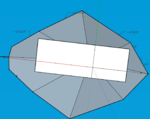
This is the smaller of the 2 versions I'm. considering. In this one I would need to angle the pole- which is no problem really. Pole being plumb is right at the junction where the green and red lines intersect.
Note; Sketchup also has a protractor you can use to get those angles of the pattern pieces dead on. I don't even make a paper pattern, I have used the dimensions from the program adding a seam allowance and its dead nuts on.
___
_____
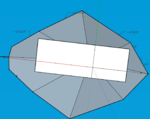
This is the smaller of the 2 versions I'm. considering. In this one I would need to angle the pole- which is no problem really. Pole being plumb is right at the junction where the green and red lines intersect.
Note; Sketchup also has a protractor you can use to get those angles of the pattern pieces dead on. I don't even make a paper pattern, I have used the dimensions from the program adding a seam allowance and its dead nuts on.
___
_____
Similar threads
- Replies
- 2
- Views
- 235
Featured Video
Stats
Latest Articles
-
What Mule Deer Eat with Luke Schultz
-
TT#48 Everything Argali with Brad Brooks
-
Argali Yukon 8P Tent Review
-
The Evolution of a Buck Hunter–with Marc Smith
-
Old Mule Deer, Rut Wrap, Better Venison & the Blacktail Deer Foundation
-
Bergara MgMicro Lite Rifle Review
-
TT#47 Draw Strategies with Robert Hanneman
-
Ultralight Tripods, Tested and Reviewed
-
Bowhunting Accuracy: Arrow Speed vs. Weight
-
Net-Gunning for Big Mule Deer
