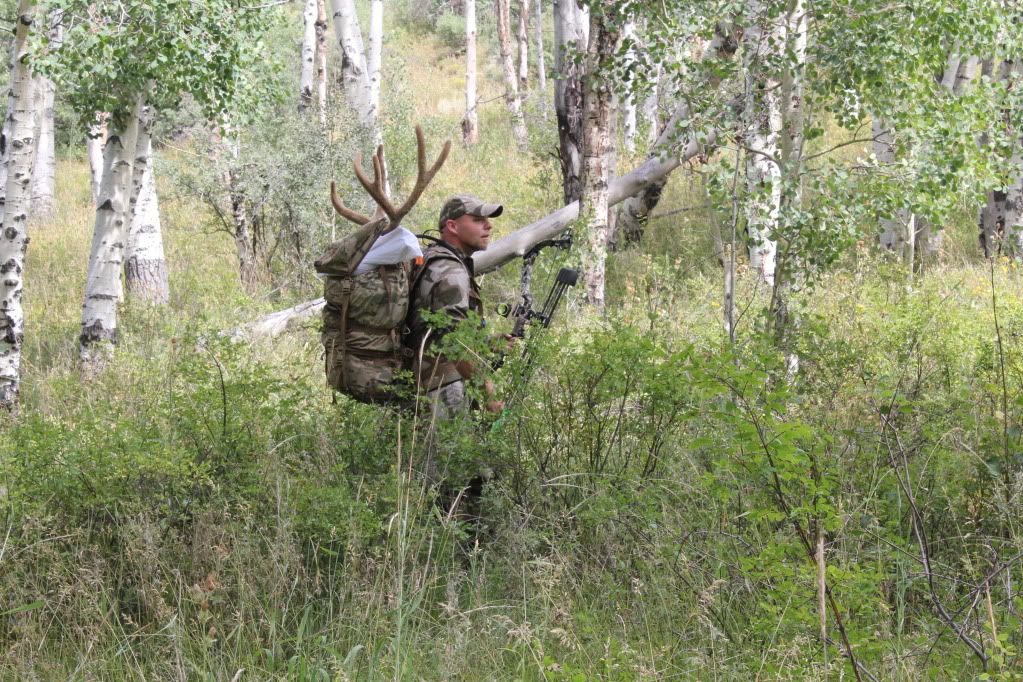Navigation
Install the app
How to install the app on iOS
Follow along with the video below to see how to install our site as a web app on your home screen.
Note: This feature may not be available in some browsers.
More options
Style variation
You are using an out of date browser. It may not display this or other websites correctly.
You should upgrade or use an alternative browser.
You should upgrade or use an alternative browser.
Uploading photos
- Thread starter Aron Snyder
- Start date
treestanding
FNG
- Joined
- Feb 26, 2012
- Messages
- 12
Cool pic! Do you remember what size the photo was?
918KB, but I was trying to attach the photo using the URL.... I failed miserably
BMB
Lil-Rokslider
- Joined
- Feb 27, 2012
- Messages
- 152
so what's it gonna cost me to get you to haul a mtn goat for me, if i'm ever lucky enough to draw one in CO?? hahahaha
ceetoo
I had to do some testing myself...figured I should get a thread going for everyone!
Awesome photo brother!
I had to do some testing myself...figured I should get a thread going for everyone!
Awesome photo brother!
treestanding
FNG
- Joined
- Feb 26, 2012
- Messages
- 12
treestanding
FNG
- Joined
- Feb 26, 2012
- Messages
- 12
Hit "go advanced"...manage attachments...upload files from computer...browse for the file...upload..submit reply.
I think that you have to make sure that the photo size is a max of 640 x 480, but not completely sure if that is the max size.
I think that you have to make sure that the photo size is a max of 640 x 480, but not completely sure if that is the max size.
My first shot was at 47 yards and a little far back, so I fired another to confirm.

Alpinehunter
FNG
Is there a way to post directly from my computer and NOT get a thumbnail? Every time I resize and post a photo I get a thumbnail which opens fine but I prefer a bigger picture in the text. I don't want to go through photobucket etc.
Thanks!
Thanks!
Curtis C
WKR
+1 I prefer to load directly from my PC
Going through photo bucket is the only way that I know how to post them without a thumbnail.
Similar threads
Featured Video
Latest Articles
- TT#64 Josh Boyd Elk Hunting Strategies for Every Season
- Aaron Davidson of Gunwerks
- TT#63 Dirk Durham’s Art of Elk Calling
- BIG Buck Stories with the Dirty Giants Podcast
- TT#62 Brian Barney Hunting Bulls without Calling
- Hoyt Alpha AX-2 SD Review
- Kuiu Kenai vs Outdoor Vitals Vario Hooded Jacket Review
- Hoyt RX-9 Ultra Review
- Hunting Vampire Bucks & Building an Optics Kit
- Darton Sequel ST2 35 Review