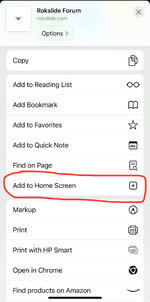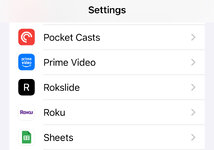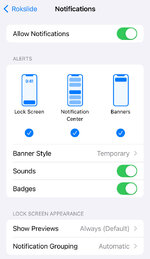Recently switched from Android to iPhone. I used to get a notification from messages and pages id select to watch whenever I opened my browser. I don’t get that with the new phone. How do I get that working again.
Thanks!
Thanks!
I’ve done that. There’s no option anywhere to enable notifications for SafariGo to the actual phone settings menu, it looks like a black gear on a grey background. There is a dedicated tab in the settings menu for notifications where you can select each app individually. You can also use the search menu for the phone to find the right menu.
I’m on iPhone and only get the red bell notifications on the site through safari.I’ve done that. There’s no option anywhere to enable notifications for Safari