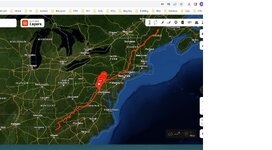Hey guys - I've been using Gaia for about 7 years now. My 5 year subscription is about to be up, so I need to look into what to do going forward. Back when I made this decision, it was pretty much just Gaia or OnX, and it seemed like more people around here liked Gaia. I do hunt/use mapping in multiple states, so I want the entire US.
These days there are tons of options: Gaia, OnX, BaseMaps, GoHunt - and a host of others. Where do things stand these days? Are any leaps and bounds better? Any features one has another doesn't that I'd really be missing out on?
I will say it annoys me that OnX broke off into 3 services. I use Gaia for off-roading too, and I will need a separate subscription for that in OnX. That's dumb, and starts to be fairly expensive vs the competition (IMO).
PS: I did search, I didn't see a thread on this since 2021 or so. If there is a big thread comparing them I apologize, please point me to it.
These days there are tons of options: Gaia, OnX, BaseMaps, GoHunt - and a host of others. Where do things stand these days? Are any leaps and bounds better? Any features one has another doesn't that I'd really be missing out on?
I will say it annoys me that OnX broke off into 3 services. I use Gaia for off-roading too, and I will need a separate subscription for that in OnX. That's dumb, and starts to be fairly expensive vs the competition (IMO).
PS: I did search, I didn't see a thread on this since 2021 or so. If there is a big thread comparing them I apologize, please point me to it.