A lot of us use our phones for mapping nowadays. On one of my scouting trips earlier this year I was making my way along the trail in the predawn with my red light headlamp. All was well. I pulled up the map to double check, and even with it on a dim setting, the sudden light spooked what I think was a moose. I'd like to not hunker over my phone every time I'm making my way to a spot in the dark. Iphone now has a way to turn its screen red. But not my Galaxy S9+. I'm curious if any of you have experimented with a red film that adheres well to a cell phone screen? Does it work? Heck, does the Iphone's red screen work?
You are using an out of date browser. It may not display this or other websites correctly.
You should upgrade or use an alternative browser.
You should upgrade or use an alternative browser.
Red Screen For Cell Phone?
- Thread starter dusky
- Start date
joshdidthis
WKR
- Joined
- Jun 26, 2017
- Messages
- 502
You can also turn on the blue light filter in your settings that will help. Pretty sure you can download app that you can put a filter on your screen.
Sent from my SM-G950U using Tapatalk
Sent from my SM-G950U using Tapatalk
- Thread Starter
- #4
Thanks, guys. I'll try out this app called "Color Screen Filter" and report back. When I spooked that animal previously, the blue light filter was on so that wasn't enough. Turning the screen display to "Dark Mode" doesn't seem to affect the appearance of OnX. There's a screen film I will try out as a last resort: http://www.astrogizmos.com/TransPVC.htm
J.R.
FNG
- Joined
- Jun 4, 2021
- Messages
- 2
iphone users
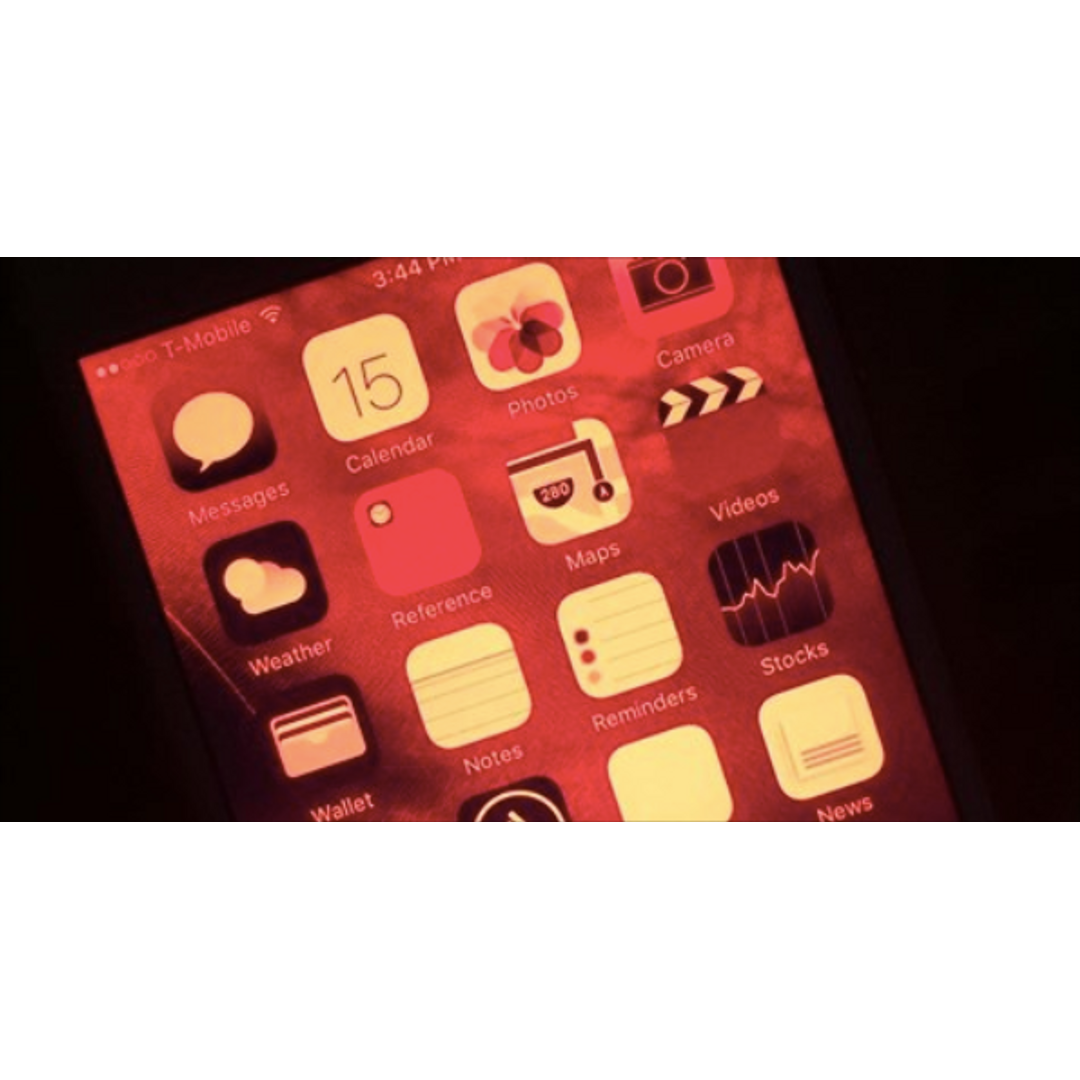
 www.blublox.com
www.blublox.com
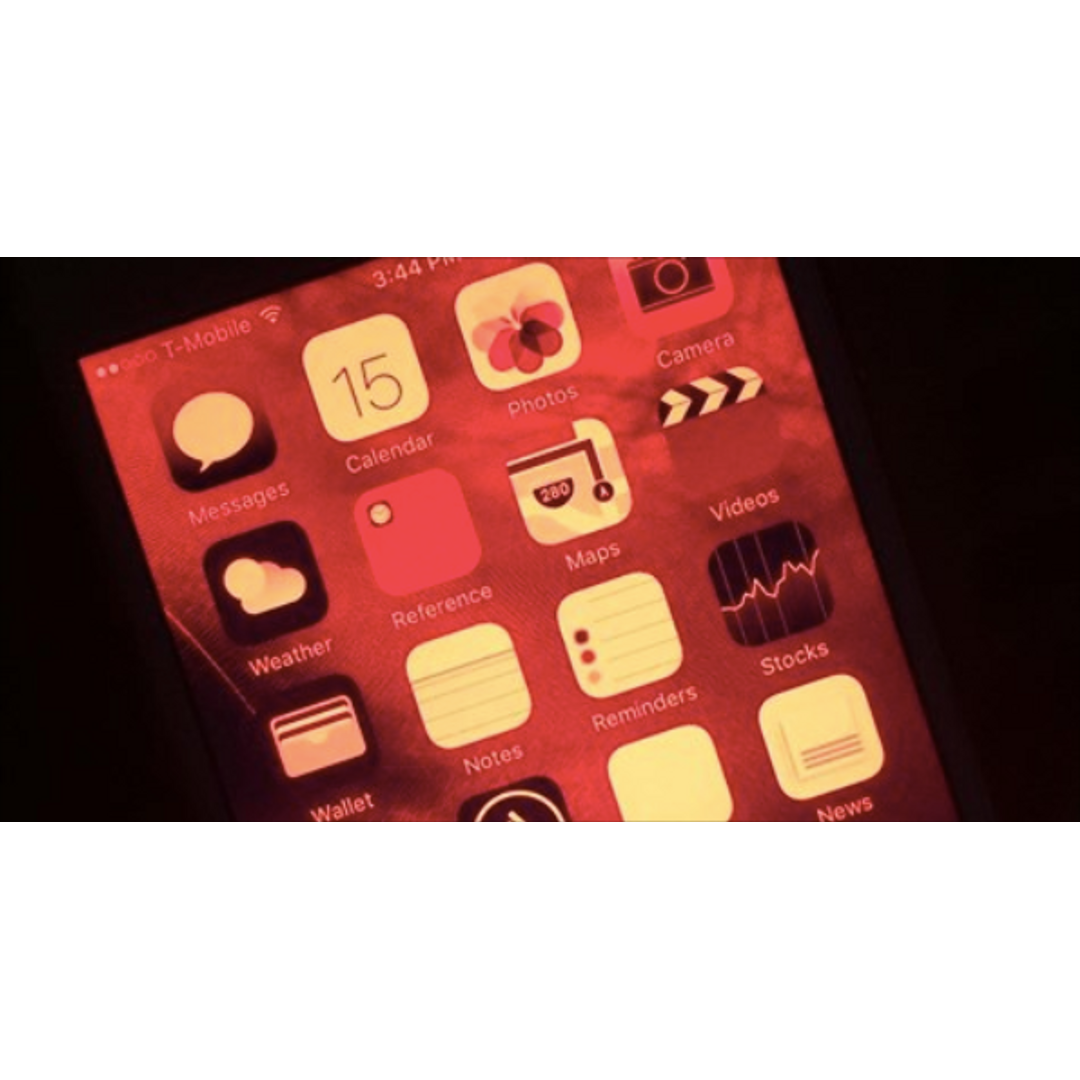
How to Turn on Red Screen on iPhone | BON CHARGE
Need to have the red screen on iPhone? Go to Settings, Accessibility, Display and Text Size, then Colour Filters. ✓ Read more today!
- Thread Starter
- #6
J.R.
FNG
- Joined
- Jun 4, 2021
- Messages
- 2
When out hunting at dusk I often use a headlamp that also has a dimmer red light setting. The red light is handy for close-up dimmer light and does not seem to spook wildlife. Also, when lamping foxes at night the red light filter seems to work better and not spook the fox compared to the white beam.Assuming you use the Iphone red light feature, J.R., what's your opinion of it?
The reason I put the red filter setting on my iPhone was for the same reason - the red hue may not alert wildlife. I also set up the shortcut with the three clicks.
To be honest I've only used it twice - when waiting at dusk in the duck hide. I've no idea how effective it is as I only checked the screen for a few seconds when no duck were about.
I could see how it could help...the red hue is a softer light...not as bright or intense.
It would be interesting to test on some wildlife subjects........rabbits etc. by turning on the screen with the white light and see if they are scared and then in another field turn on the red hue filter and observe if there is any difference.
It haven't had the chance to do that yet.
It only takes a minute or so to set up so I have it on the phone, if needed.
- Thread Starter
- #8
I wish my Samsung had that feature. I've been testing out the "Color Screen Filter" app and it is easy to use and does the trick fine EXCEPT the red filter doesn't function on the lock screen, so when I first light up the screen, it's the same white light until I unlock it, at which point the red filter resumes. Not sure how much of a battery drain the app is yet.
Indeepship
FNG
- Joined
- Nov 8, 2021
- Messages
- 86
You can also just get red plastic and put it over your screen with some tape
I wish my Samsung had that feature. I've been testing out the "Color Screen Filter" app and it is easy to use and does the trick fine EXCEPT the red filter doesn't function on the lock screen, so when I first light up the screen, it's the same white light until I unlock it, at which point the red filter resumes. Not sure how much of a battery drain the app is yet.
On a Samsung, go into your display settings. Set the theme to Dark and the Eye Comfort Shield to Always On.
The Eye Confort shield removes the blue tint adds an orange tone to the screen.
Similar threads
- Replies
- 8
- Views
- 580
- Replies
- 4
- Views
- 738
Featured Video
Stats
Latest Articles
-
WE WON!
-
Mule Deer Rut Update & Buck Story
-
Sitka Gear HyperDown Sleeping Bag Review
-
TT#42 Mark Denham with Outdoorsmans history and innovations.
-
Kryptek Traverse Merino Review
-
First Lite 308 Pant Review
-
Argali Selway 6P Tent Review
-
AGC Kobuk 2800 Backpack Review
-
Hunting The Leaf-off Window
-
TT#41 Jordan Budd’s Tips on Finding and Killing the Big One
