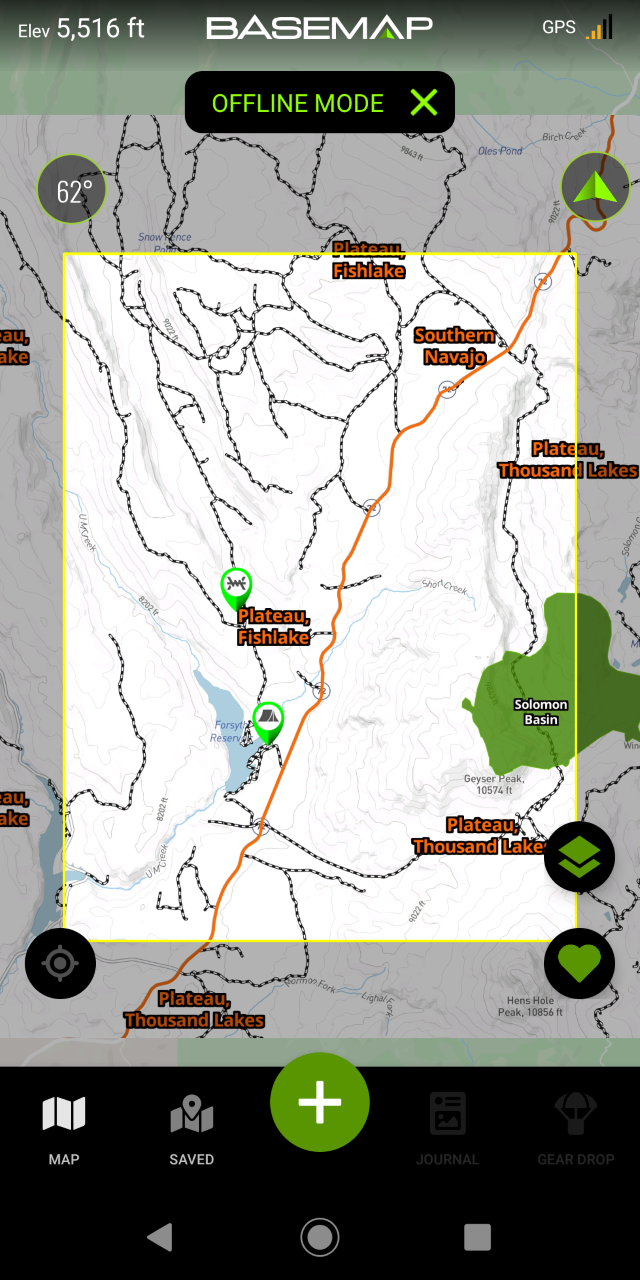As a hunter with limited time and resources, I’m continually on the lookout for anything that will speed up my learning curve all the while leaving a bit more coin in my pocket. Last year I was introduced to BaseMap – a mobile and desktop mapping application providing hunters the tools they need to plan, navigate, and share their outdoor adventures. I quickly found it to be invaluable for virtual scouting with BaseMap’s impressive map layer selection.
BaseMap
The majority of BaseMap features were covered in this excellent article written by Jim Carr last year. I did occasionally experience a sluggish response in accessing my offline maps last season so when I found out BaseMap had focused on upgrading the offline map experience I was excited to see what they had come up with. Learn more here.
BaseMap Updates
BaseMap boasts that the newest offering is 5x faster at downloading maps. While I didn’t directly compare the old vs. new, I can tell you that I have yet to notice any lag time that I had been so annoyed with in the past. It has been a seamless transition now to get new maps–even when driving out to a new area and downloading a new map along the way. This was impressive considering that most of the surrounding areas are still rural and lack enhanced cellular services. It’s also important to mention that now you can download multiple maps at the same time. I find this particularly useful in areas where I only get cellular service in a few select spots.
Better Multi-Tasking
Nothing feels like it is taking forever more than waiting on a download only to find yourself having to wait on the next one. BaseMap is not only faster but has also been updated to allow for multitasking. Now during map downloading, you can still access BaseMap’s other features. This allows you to place markers, scan units, plan travel routes and still navigate during the downloading process. It’s nice to focus on other important activities while new maps download in the background.
Smaller Files And Cloud Storage
One of the things that I noticed is now three map layers are available while offline. You can now toggle between Hi-resolution satellite, Hi-resolution Hybrid, and Topo Outdoors layers all while in offline mode. Even with these added layer options the map file sizes are smaller than they were in the previous versions. This allows for more detailed maps to be saved on my phone without impacting the rest of my storage. If you would rather limit the number of maps that you store on your device BaseMap has rolled out the – Map Vault. Map Vault is a cloud-based feature that allows you the ability to store and access your maps without having to storing them all on your device. Simply name your map and you can quickly and easily retrieve it from the Map Vault by selecting and redownloading the map to your device.
What Else Is New?
Some other newer features are the weather center which is chock-full of weather tools. You can access location temperature, barometric pressure, moon phase, sunrise/sunset, wind, and direction. BaseMap also has a patent-pending SmartMarker feature. It allows for the automatic capture and record of these weather conditions every time a new marker is added. By recording these conditions, patterns can be established and evaluated to help maximize time in the field.

BaseMap also has enhanced importing and exporting map data from KML or KMZ files to the desktop version. I used it to transfer my waypoints over from my previous mapping app consolidating everything in the same app. Lastly, BaseMap includes real-time location sharing for PRO users. You can share your location with your friends anywhere that you have a data connection. They can find you in case of emergency. Or, just to lend a hand carrying that trophy back to the truck.
Conclusion On BaseMap Pro
Looking at my review from last season, it is easy to see that with these new upgrades that BaseMap addressed the few issues I had found in 2020. I’ve been using BaseMap Pro for the last couple months and only twice did I experience anything other than fast interfacing when switching maps offline.
BaseMap’s added enhancements have propelled it as a true leader in mapping and navigation choices. No matter if you’re hunting a single state or going all out in multiple places this season, do yourself a favor and check out the all-new BaseMap Pro. It has everything you’ll need for your next adventure at a price point you’ll find hard to believe. Get started free by clicking here.
Comment on this review or ask Sam questions here.